Toyota watch app
Smartwatch key, car controls and driving information

Context
Toyota have been revolutionizing their line up of vehicles in recent years. They have put much focus on design and paired their new vehicles with more technology. Although they have mobile apps for different global customer regions, one lacking area so far has been smartwatch technology. Designing a smartwatch app has presented with an opportunity to not only fill this gap but to also solve practical real-world problems.
Problem
The key-less technology with car models such as the Toyota C-HR require keys to be kept on the person for detection, whilst the user opens the door with a finger swipe. This has created a security risk, requiring signal blocking cases, which make the key too big to keep on a bunch. This results in storing the key separately meaning that it is frequently forgotten by the driver and frustration for the driver unable to open the door, prompting a return indoors for the key. The car also records driving information such as how much electric driving is achieved during journeys via it’s hybrid electric system, but this information is displayed at the end of journeys and disappears from the dashboard when the power is turned off. The mobile app also lacks key controls and access to driver information.
Solution
The design of a smart watch app which allows key-less access via a device that the user already has on their person, a watch. The smart watch would allow for key-less access via proximity to the vehicle of the watch wearer as well as manual controls on the watch to lock and unlock the car. The smartwatch would also include features for car controls, such as opening and closing of the boot, seat heating controls and climate control and also the display of key driver information such as what percentage of the drive was powered by electricity, journey time, miles per gallon and length of journey. Having this information captured on the watch from the car would allow the driver to access this summary even if they have turned off the power abruptly. Summaries of electric use over time will also be featured.

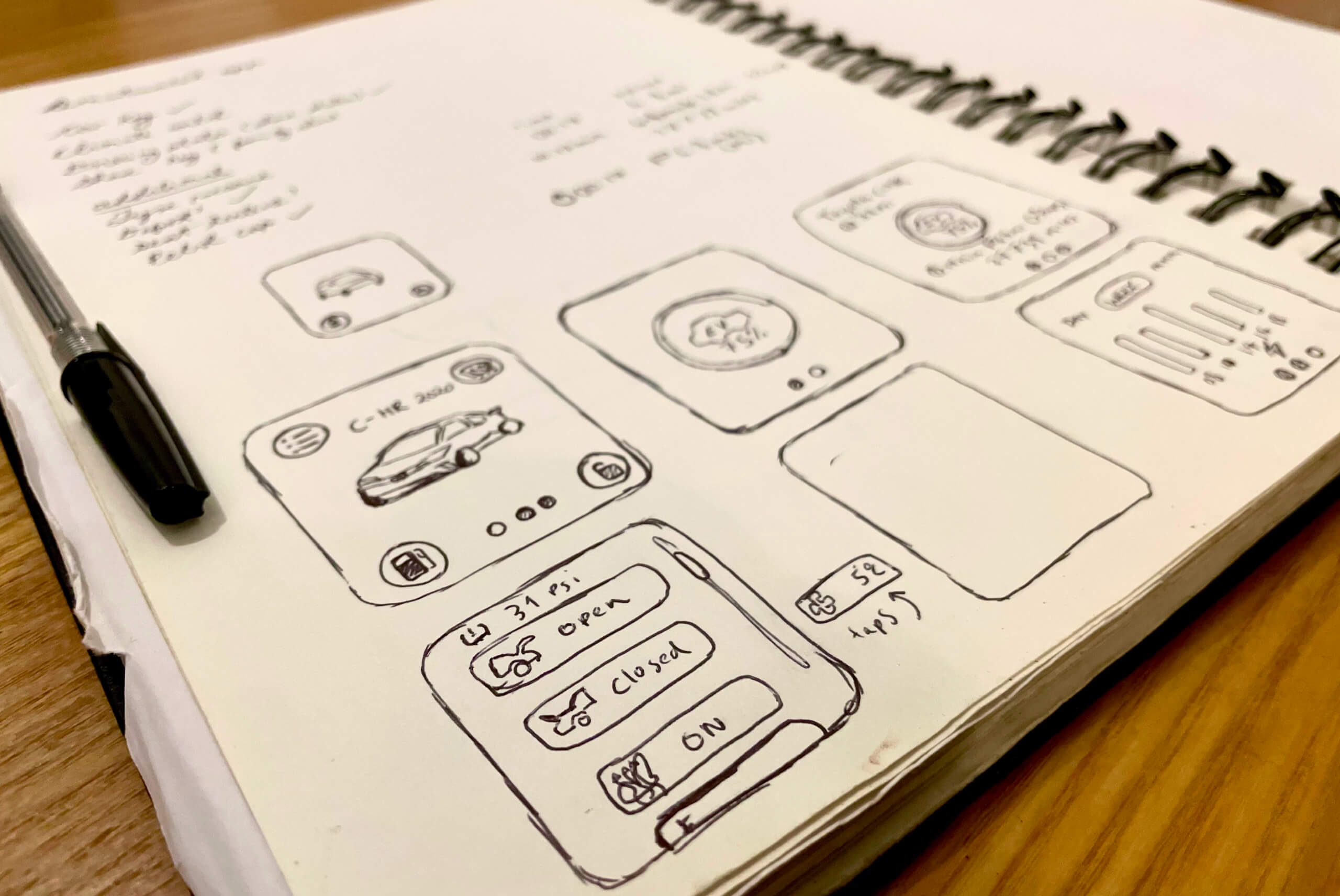
Low fidelity designs
In order to visualise the web pages with reference to their functionality I developed some low-fidelity wire frames. These can be seen below:
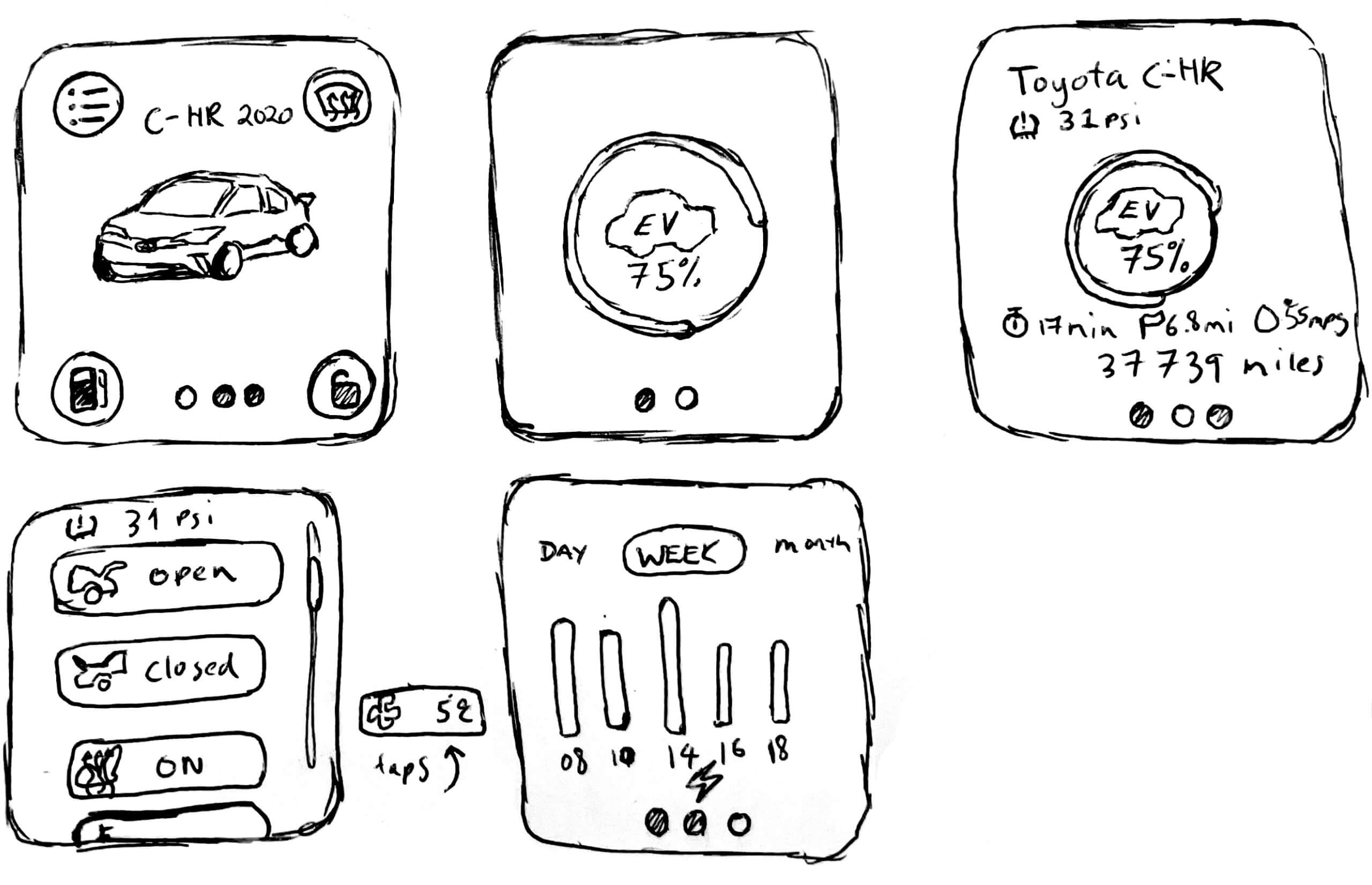
High fidelity UI Design and Functionality
Four high fidelity screens were developed. They evolved from the initial sketches that were generated. The main screen highlights the model of the vehicle with three quick controls and also additional controls that were linked to a menu in the top left. The additional two sub-screens were visualized as being accessible via swiping. One page to display last journey metrics as well as mileage. The other showing electric power use over days weeks and months.


The key problems the app was to solve were, access for users who forget or misplace their keys. Secondarily, providing the user with driving metrics that get lost once the user turns off the car’s power. The stats pages and the electric power summary pages provide this information and remain available to be viewed even after leaving the vehicle. The primary issue of key-less access was solved by the lock/unlock button on the main page. However, also by automatic unlock via proximity to the vehicle. For safety, this feature was designed to trigger passcode unlock on the watch whilst being worn, so that upon approach the user is prompted with the 4 digit code on their watch, with the automatic unlock happening once they key it in.


Opening of the hood and boot, heated seat toggling and climate control are also present in the additional settings. The main screen also has controls for opening the petrol cap and also defrosting of the windscreen.